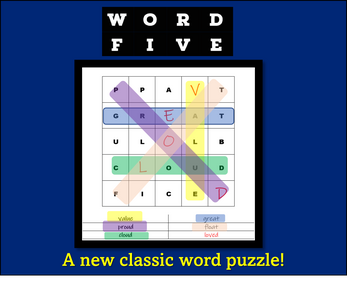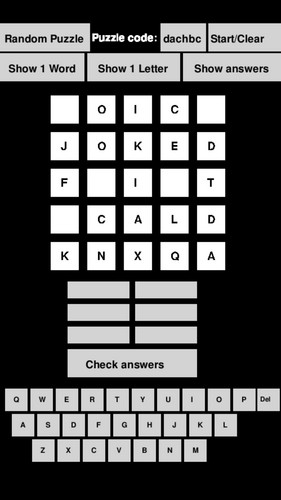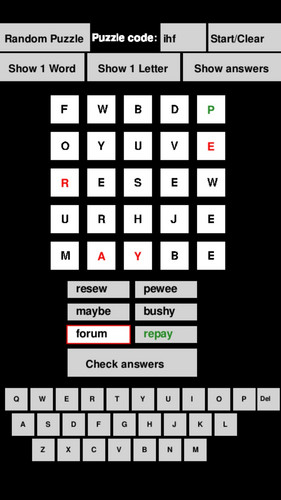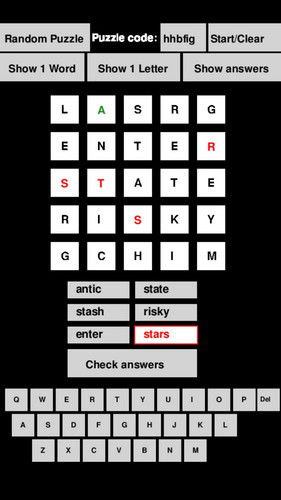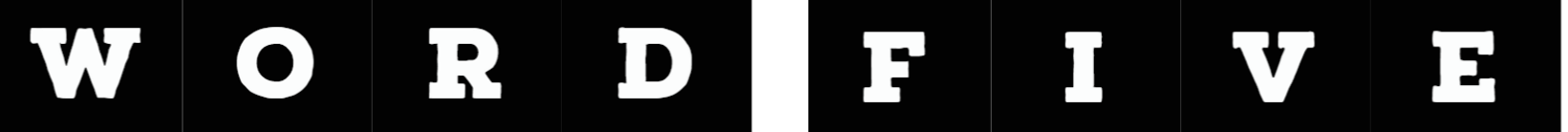
Wordfive
Wordfive is a new classic word puzzle. Think of Wordfive like a word search with a bit of crossword and sudoku thrown in.
You can view all previous puzzles codes of the day on Instagram and Twitter or in the forum post below!
HOW TO PLAY - Watch a how-to-play video on YouTube!
- There are always 5 five-letter words hidden in the 5x5 grid. Words can go left-to-right, top-to-bottom, or diagonal.
- Add letters to the grid in the blank spaces to finish the grid and find the 5 words.
- Type the 5 words you find in the boxes below the grid.
- In the sixth box, type a sixth word made from the letters that you added to the grid.
- Once you have the grid filled and 6 words typed, click "Check answers" to see if you solved the Wordfive!
Find all six words to win!
Wordfive plays great on paper too! Get FREE printable puzzles when you sign up for the Wordfive newsletter. Click here to sign up now and get your free puzzles! You can also find printed books of puzzles on Amazon for just $7.55 each!
PUZZLE CODES
- Puzzles are randomly generated from a list of over 3,000 common words every time you load the game or click "Random Puzzle". Each puzzle generated has an associated puzzle code, which you will see printed at the top of the screen.
- If you have a particularly fun, challenging, interesting, or funny puzzle, you can take note of the puzzle code and share it with others so they can play the same puzzle. Put your favorite puzzle codes in the forum below so other people can try them!
- If you want to play a puzzle using your own code or a code from a friend, type the code into the puzzle code box, then click "Start/Clear". (Hint: try putting in "babie" as the puzzle code. I think this puzzle does a great job describing an evil baby.)
- Note that puzzle codes can be 1 to 6 letters, but only use the letters a-j. (I'm just converting the letters to numbers in the background but I didn't want to add a row of numbers to the onscreen keyboard just for codes. So we use letters instead.)
- You can also use the "Start/Clear" button to clear the puzzle and start over if you want a fresh start on your current puzzle.
EXTRA TIPS
- Blank spaces are always part of at least one word; however, it is possible for a word to be in the grid with no blanks.
- Use the hints when you need them! The "Show 1 Word" button gives you just the sixth word. Because you get the sixth word, you also know which letters you need to put in the grid to find the other five. This is intended to reduce the difficulty of the puzzle. Some puzzles are significantly more difficult than others.
- The "Show 1 Letter" button will fill in one of the blank letters in the grid. You can click it multiple times to reveal multiple letters, if desired. This is an alternate option for reducing difficulty as some feel that the "Show 1 Word" button reveals too much at once. If a letter was given to you by the "Show 1 Letter" button, it will appear in green to help you remember that it was given to you.
- It is possible to find 6 words that are not the same 6 words that the game intended for you to find. This is called an "alternate solution." When you click the "Check answers" button, if you've found an alternate solution, the game will tell you how many of the intended words you found. You can keep playing to try and find the intended solution, or you can click the "Show answers" button to see what the intended six words were.
- If you're playing on desktop, you can type letters and words with your keyboard. (When entering a puzzle code, make sure caps lock is off.) Also, there are a couple of keyboard shortcuts:
- Tab: Select next input box (going from top to bottom)
- Enter: Check answers
Thanks for playing Wordfive!
Wordfive was made with Python/Pygame, compiled for web using Pygbag.
This version of Wordfive is just the beginning--please consider sharing Wordfive with others and/or donating using the "Support this game" button above to help Wordfive grow!
| Status | Released |
| Platforms | HTML5 |
| Release date | Mar 09, 2023 |
| Rating | Rated 5.0 out of 5 stars (1 total ratings) |
| Author | pobbles9 |
| Genre | Puzzle |
| Made with | pygame |
| Tags | Casual, Indie, Non violent, Procedural Generation, Relaxing, Simple, Singleplayer, Word game, Wordle |
| Average session | A few minutes |
| Languages | English |
| Inputs | Keyboard, Mouse, Touchscreen, Smartphone |
| Links | Buy Volume 1 on Amazon! |
Development log
- June 13, 2023: The Big Bunch Update: Automatic Code of the Day!Jun 14, 2023
- May 4, 2023: Wordfive Volume 2 on Amazon!May 04, 2023
- April 4, 2023: Newsletter launch!Apr 05, 2023
- March 18, 2023: The Viral Vince and John Update!Mar 18, 2023
- March 16, 2023: Wordfive Volume 1 on Amazon!Mar 16, 2023
- March 10, 2023: Thank you and quick update (The Beth Update)Mar 11, 2023
- March 9, 2023: PUBLIC LAUNCH!Mar 09, 2023
- March 7, 2023: Keyboard shortcuts and page designMar 07, 2023